can help you understand the meaning of an indicator. To activate the Contents:
- Select the Indicators menu item from the Help menu.
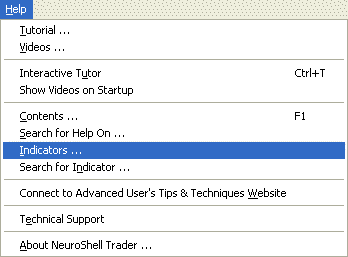
Additionally, if you want to search for a specific indicator you should:
- Select the Search for Indicator menu item from the Help menu.
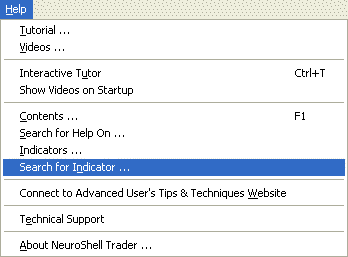
Note:
- When you are viewing a help topic you may right-click on it using the mouse to activate options that will allow you to Annotate, Copy, Print a Topic, change the Font, set/clear the Keep Help on Top property, or set/clear the Use System Colors property.
