The NeuroShell Trader manual is everything you see in the Help Contents. Note that the Help Contents is divided into books, similar to the way a manual is divided into chapters. Printing of one or more Help Books/Topics may be desirable if you want to view the topics in printed format.
Getting to the NeuroShell Help Contents
- Select Contents from the Help Menu.
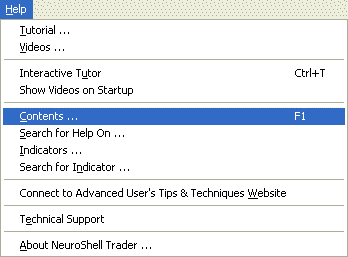
Printing a Book from the Help Contents
- Place the cursor in the Help Book you wish to print.
- Press the Print button.
- Under Page Range, select All.
- Press the OK button.
Printing a Topic from the Help Contents
- Place the cursor in the Help Topic you wish to print.
- Press the Print button.
- Under Page Range, select All.
- Press the OK button.
Printing a Topic from within a Topic
- Press the Print button.
- Under Page Range, select All.
- Press the OK button.
Troubleshooting:
- If your help file is printing in the incorrect orientation(Landscape vs. Portrait) use the properties button on the Print Dialog to select the desired print orientation.
