In the April 2021 newsletter we wrote about different techniques for finding inputs for predictions in NeuroShell Trader.
We wanted to share another method that involves using ChaosHunter to select inputs.
What is ChaosHunter?
ChaosHunter is a stand-alone software tool designed to produce readable formulas to model numeric data, including producing buy/sell signals for financial markets.
ChaosHunter begins with a set of suggested inputs and functions and is known for its ability to find formulas that model a designated output. ChaosHunter uses genetic optimization to generate formulas based on the inputs and functions that ChaosHunter chooses.
ChaosHunter is capable of solving three different types of problems:
A. Prediction is when the output you have selected is the future value of something. It could be tomorrow’s rainfall, next month’s sales, the time it will take a pill to dissolve or the change in the Dow Jones Industrial Average in the next hour.
B. Discovery is when the output you have chosen is not necessarily the future value of something, but you want to discover a formula based on some inputs. It could be discovery of a formula for the area of a circle based on radius, the flood level based on inches of rainfall, or the horsepower of an engine based on fuel, piston size, and other input factors.
C. Classification is the objective when the formula determines into which of several categories some data falls.
How Does ChaosHunter Find Inputs
For our purpose, we wanted ChaosHunter to create a prediction model that generates buy/sell signals for a particular stock. We aren’t interested in the resulting formula. We just want to know which technical indicators ChaosHunter includes in the formula.
We exported Microsoft daily data from a NeuroShell Trader chart and loaded the data in ChaosHunter.
Next we chose the math functions to include in the formula. If you choose technical indicators, you need to select price data from your original file in order to calculate indicator values.
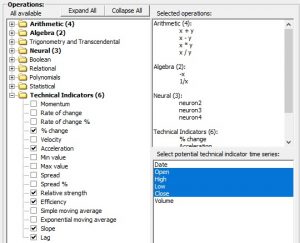
ChaosHunter includes both technical indicators and math functions. The technical indicators are applied to the price data highlighted in blue.
The formula’s predicted output is the next bar’s open for financial models. This value is used to calculate buy/sell signals based on trading results.
ChaosHunter Settings
The next step is to set optimization parameters that control how the formula evolves. Each parameter is described in the help file.
Settings Shortcut for Trading Models
ChaosHunter includes two templates for optimization settings customized for trading models. The templates take care of the optimization settings for you. You can choose from either a daily or intraday version using the File Menu, Load Template option.
We used the daily model template to initialize the settings.
ChaosHunter Formulas
ChaosHunter develops many different models during the optimization process. You can see the results for each model on the Apply screen. Save the model(s) you want by giving each a different name on the ChaosHunter File Menu.
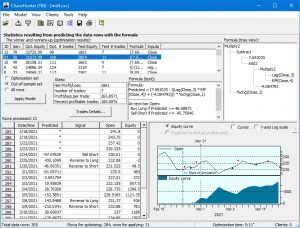
You can apply and save any of the models created by ChaosHunter.

When optimizing the model you can view equity curves for both training and out-of-sample periods.
We chose the ChaosHunter formula that produced a profitable model for both the training and out-of-sample data sets.
The ChaosHunter Formula

The technical indicators found by ChaosHunter are highlighted in the formula.
Adding ChaosHunter Indicators to a Trader Prediction
ChaosHunter included %Change (close), Efficiency (close), and Lag (low) from the list of technical indicators.
Our next step is to add these indicators to an existing prediction in NeuroShell Trader.

The original inputs to the NeuroShell Trader prediction are listed above.
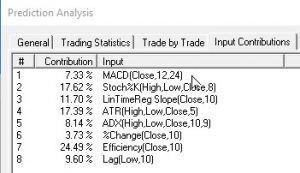
The ChaosHunter enhanced prediction used these inputs.
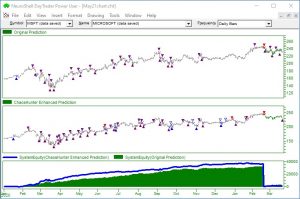
Both the original prediction and the ChaosHunter Enhanced prediction are displayed on the NeuroShell Trader chart. The blue equity curve represents the model with the additional ChaosHunter inputs.
https://Nstsupport.wardsystemsgroup.com/support/files/May21newsletter.zip to download the example chart.
Using the Entire ChaosHunter Formula in NeuroShell Trader
Rather than just relying on ChaosHunter to select inputs for Trader predictions, you can include the entire formula in a Trading Strategy in the Trader. (Think about an ensemble model when you have three conditions for a trade and take the trade when two out of three are true.)
You can add the formula to a chart by using ChaosHunter indicators included in the Trader. (You don’t have to rebuild the model step by step using math functions.)
CLICK HERE for an example of a NeuroShell Trader chart based on the ChaosHunter formula.
