March 18, 2020
IN THIS ISSUE
Another Approach to Volatile Markets: Adaptive TurboProp2
Adaptive Turboprop 2 (AT2) is the same basic neural network algorithm that is used in the NeuroShell Trader’s Prediction Wizard. However, AT2 can retrain itself as frequently as every new bar or after a number of bars which you can specify. The training set is always the most recent bars.
AT2 does not make predictions on the training set bars, and its predictions are always “out of sample” (exception: when you specify that you are predicting zero bars ahead). Therefore, there are no walk forward periods to worry about, since the net is essentially walking forward each bar or the number of bars set by the Retrain parameter (see below).
An AT2 net may be used as an indicator, as an input to a regular Turboprop 2 net in the Prediction Wizard, or it may be used directly in a Trading Strategy. The output is a signal, meaning that the prediction is shown on the current bar, even if it is a prediction for 10 bars from now.
Step 1: Set up the Rules
In our example, we are going to create a Trading Strategy based on rules that rely on AT2 indicators predicting the %Change in Open.
Long Entry: TProp 5 > 0
Short Entry: TProp 5 < 0
We set up the TProp5 indicator as follows:
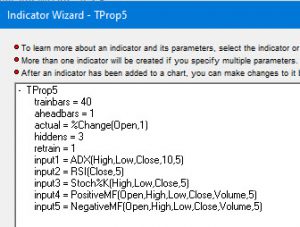
We selected the AT2 indicator that matches the number of inputs. The Trainbars parameter represents number of historical bars used to train the network. Ahead bars is how far into the future you want to predict.
Hiddens refers to the number of hidden neurons used to create the network.
Turboprop2 in the prediction wizard automatically decides how many to use, but AT2 lets you or the optimizer decide on the number of hidden neurons.
Retrain is the bar count that determines when the model is retrained.
Ranges
Before optimizing, set the ranges for your inputs as you would for any trading rule. We let the optimizer choose the AT2 indicator parameters such as trainbars, aheadbars, etc.
Step 2: Optimize the Model
Once you’ve set up the rules and Trading Strategy parameters, click on the next button to optimize the model.
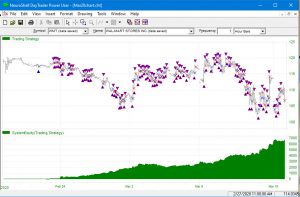
The chart above shows the results of the AT2 Net applied to a Walmart 1 hour bar chart.
https://nstsupport.wardsystemsgroup.com/support/files/Mar20newsletter.zip to download the example chart. You must own the AT2 add-on to view this chart correctly.
