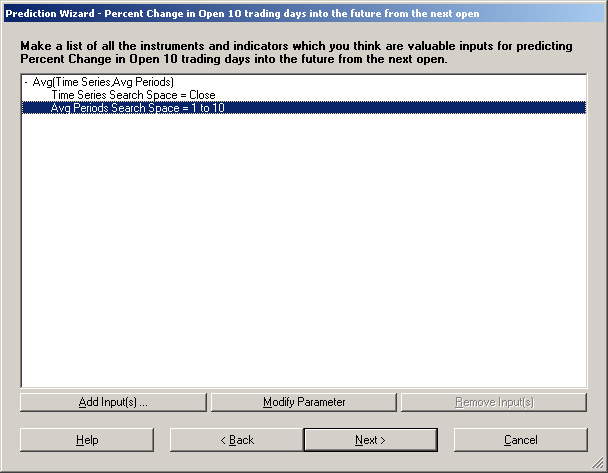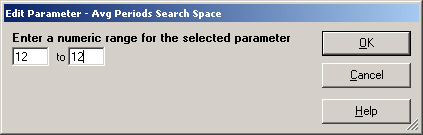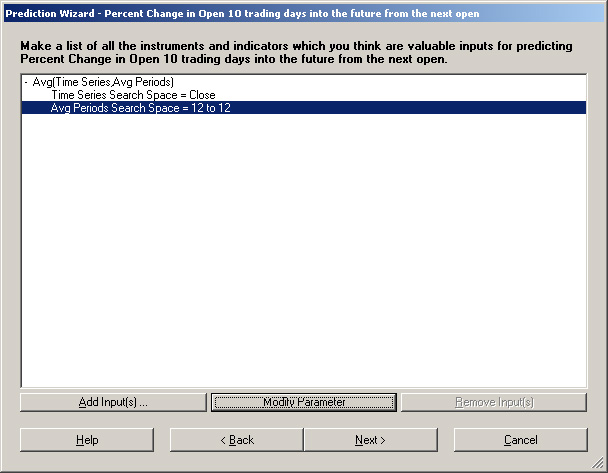Many of our Trader Professional and DayTrader Professional users will from time to time decide that they want to “lock” an indicator parameter, i.e., prevent that parameter from being varied by the optimizer. There are two fairly easy ways to do this:
1. Save the indicator as a custom indicator, and while doing so select the box that hides the parameters you want to lock. Hidden parameters cannot be varied, even by the optimizer.
2. In the dialog box where you set the parameter ranges, set the min = the max = the value you want the parameter locked into. Then the optimizer is forced to keep that parameter locked to that value. Before any optimization, you should always check and adjust these ranges anyway, because the defaults are not always appropriate. Therefore the extra step of setting them the same is only a little additional work, as long as there aren’t too many parameters you want locked.
Below are some screen captures showing how each of the above two methods is accomplished:
Method 1
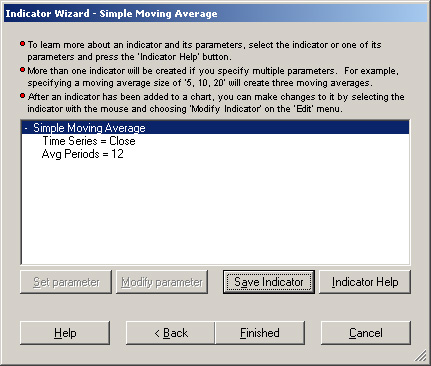
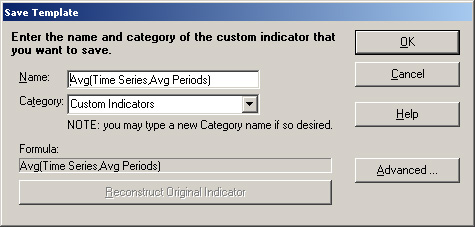
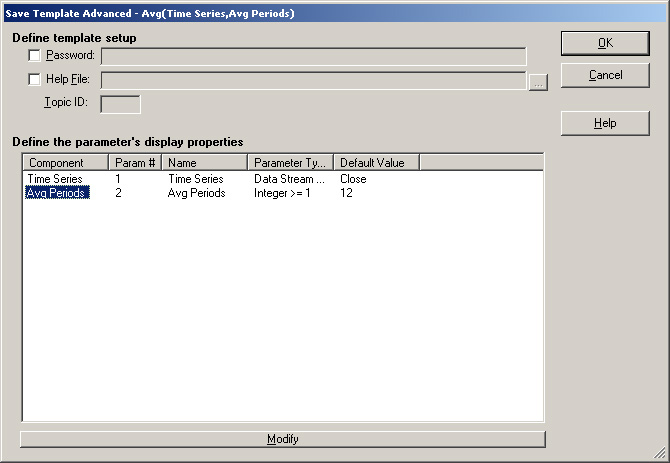
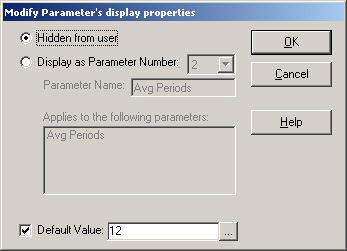
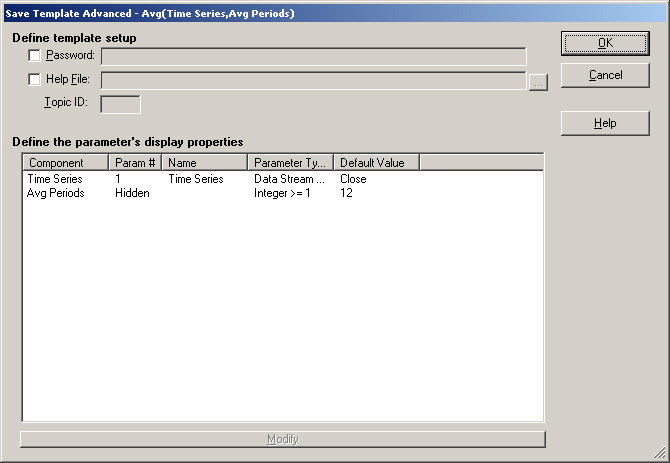
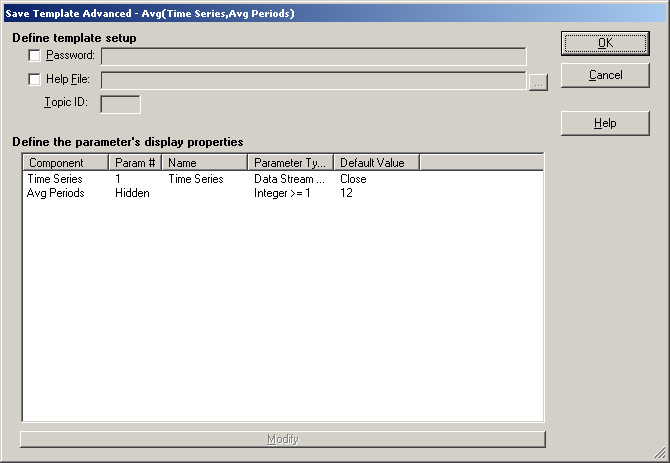
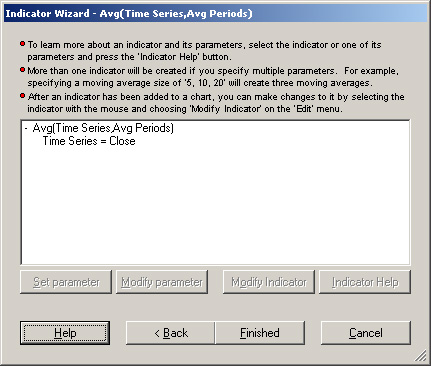
Method 2