The is an option that helps you by providing you with information and options at every point in the NeuroShell Trader. It teaches you how to use NeuroShell Trader by displaying instructions and troubleshooting information for each screen you encounter. To activate the :
- Select the menu item from the Help menu.
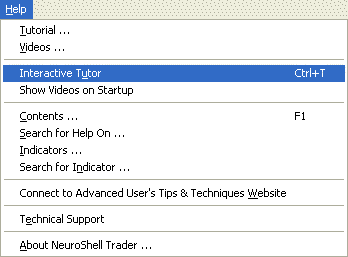
To deactivate the :
- Deselect the menu item from the Help menu.
Note:
- When you are viewing a help topic you may right-click on it using the mouse to activate options that will allow you to Annotate, Copy, Print a Topic, change the Font, set/clear the Keep Help on Top property, or set/clear the Use System Colors property.
