After creating and backtesting a Trading Strategy in the NeuroShell Trader Series, you may want to isolate a more recent portion of your data to analyze profit and loss statistics, et cetera over a specific preiod. By creating a second Trading Strategy starting at a more recent date, you can view trading statistics specific to the period of time you wish to analyze.
When creating your second Trading Strategy, follow these steps:
1.Under the Insert menu, select Insert a New Trading Strategy.
2.Set the Strategy to No Optimization.
3.For the Long Entry, Long Exit, Short Entry, and Short Exit conditions in the following two screens of the Trading Strategy Wizard, click on the Add Conditions button under each tab and select the appropriate condition from the list provided (for the Long Entry condition, select Trading Strategy Long Entry Order; for the Long Exit condition, select Trading Strategy Long Exit Order and so on as shown in figure 1).
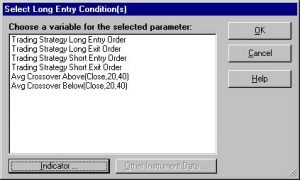
Figure 1
4.After inserting the entry/exit conditions from your first Trading Strategy, click the Modify Trading Strategy Parameters button on the Trading Strategy Parameters screen.
5.Select the Dates tab, and change the Start of the Backtest Used to Evaluate Trading Strategy to ‘Begin at’ and enter the date at which you would like to begin your second Trading Strategy.
Following the backtest of the new Trading Strategy by clicking the Detailed Analysis button on the final screen of the Trading Strategy Wizard, you can view the trading statistics for the more recent period you specified.
