Printing a chart allows you to print the current chart page.
Following the procedure below activates the print dialog box from which printing options are selected.
- Select the chart page that you want to print.
-
Select
 from the toolbar or Print Chart from the File menu.
from the toolbar or Print Chart from the File menu.
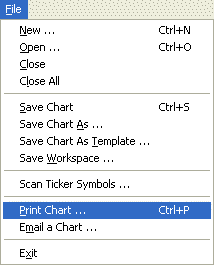
Notes:
- If more than one chart is being displayed, make sure the chart you wish to print has focus. To give a chart focus, position the cursor over the chart window and press the mouse button.
- If more than one chart page exists on a chart, make sure the chart page you wish to print is the selected chart page. Refer to Viewing a Different Chart Page for more information.
