Ehlers’ Zero-Lag Data Smoother can be easily implemented in the NeuroShell Trader by combining a few of the NeuroShell Trader’s over 800 indicators. We combined the Add, Divide, and Lag indicators to create the Ehlers’ Zero-Lag Data Smoother that our users can download from the NeuroShell Trader free technical support website.
After downloading the custom indicator you can insert it by following:
1. Select ‘New Indicator …’ from the ‘Insert’ menu.
2. Select the Custom Indicator category.
3. Select the Ehlers’ Zero-Lag Data Smoother.
4. Select the Parameters as you desire (we’ve selected the same parameters as Ehlers selected for the defaults).
5. Select Finished and see the results on your chart.
If you decide to use this indicator in a prediction or a trading strategy, the coefficients can be optimized by the Genetic Algorithm built into the NeuroShell Trader Professional. Optimization can provide you with your own custom version of Ehlers’ Zero-Lag Data Smoother that best fits your data.
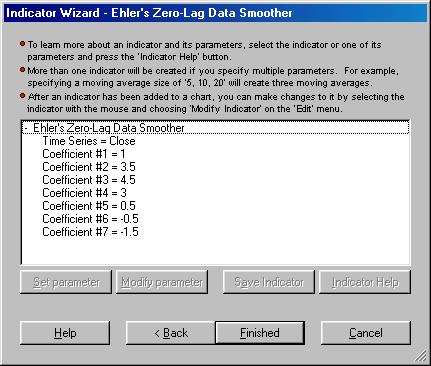

File Download
