Saving a chart as a template will allow you to create other charts with exactly the same formatting, indicators, predictions, trading strategies, etc. as the current chart. After saving a template, you will be able to choose this template when creating a new chart. The new chart will look like the original chart, except all the formatting, indicators, predictions, trading strategies, etc. will be applied to the ticker symbols in the new chart.
- Select Save Chart As Template from the File menu. This activates the save template dialog from which you can enter the template name and choose the template folder.
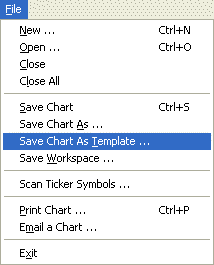
Note:
- If more than one chart is being displayed, make sure the chart you wish to save as a template has focus. To give a chart focus, position the cursor over the chart window and press the mouse button.
