Saving a chart as a different filename will allow you to save the work that you have done, and allow you to continue work on that chart or view that chart with new data in it, by opening it later. Saving a chart as a different file allows you to save modifications from the original file to a different file name, thus preserving the original file.
- Select Save Chart As from the File menu. This activates the file dialog box from which you can enter a file name for the chart. This dialog also provides a checkbox option which allows for saving the chart’s underlying data in the chart.
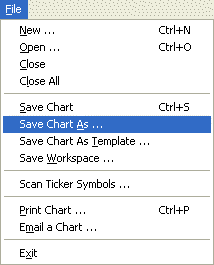
Note:
- If more than one chart is being displayed, make sure the chart you wish to save has focus. To give a chart focus, position the cursor over the chart window and press the mouse button.
