Saving a chart will allow you to save the work that you have done, and allow you to continue work on that chart or view that chart with new data in it, by opening it later.
-
Select
 from the toolbar or Save Chart from the File menu.
from the toolbar or Save Chart from the File menu.
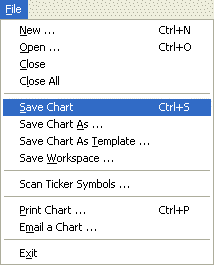
Notes:
- If more than one chart is being displayed, make sure the chart you wish to save has focus. To give a chart focus, position the cursor over the chart window and press the mouse button.
- If the chart has not been saved previously, you will be prompted to enter a filename.
