February 16, 2017
IN THIS ISSUE
ENHANCE PREDICTIONS WITH CHAOSHUNTER
TECHNICAL SUPPORT
ENHANCE TRADER PREDICTIONS WITH CHAOSHUNTER
Once you build a prediction in NeuroShell Trader and let the genetic algorithm fine tune indicator
parameters, you can export the refined versions of the indicators and build a complementary model
in ChaosHunter. The result may be a more profitable model. If you create several different
ChaosHunter models, you can build an entire ensemble trading system that increases the
probability of a correct trading signal. (Look at the Example 20 chart in NeuroShell Trader and
simply substitute ChaosHunter models for the neural net models.)
When You Don’t Know the Rules
In previous newsletters we have talked about using a neural network prediction when you have some
indicators (or other data streams) that you follow, but you can’t define the rules for when to trade. So
you let a neural net combined with a genetic algorithm optimization of indicator parameters do the
work for you. We did exactly that and the result is the prediction at the top of the chart. We let the
genetic algorithm pick the number of periods for the Average Directional Movement (ADX) and
Williams %R indicators, as well as two copies of the regression slope indicators that were used as
inputs to the net.

This chart displays a neural net prediction at the top of the screen and an enhanced ChaosHunter version of
the model developed using the same indicators as inputs.
In an effort to possibly improve the model, we exported the refined versions of the indicators from
NeuroShell Trader using the export function on the Tools menu. We saved the data in a .csv file
which can be read by ChaosHunter.
If you are unfamiliar with ChaosHunter, it is a stand alone program that can produce readable
formulas (RULES) from numeric data using genetic algorithm optimization. The formulas may easily
be used as trading rules in NeuroShell Trader using pre-built ChaosHunter indicators.
What Happens in ChaosHunter?
Setting up the model in ChaosHunter requires that you choose input values and math functions as
building blocks for the formula. ChaosHunter has the final say as to which indicators and which
functions constitute the formula that will meet the optimization goal.

ChaosHunter lets you choose model inputs from your data file. The output is the next bar’s open
which is used to calculate profit or loss.
In the image below we chose to use a Trading Strategy optimization goal for the genetic algorithm
rather than a statistical goal such as Maximize R-squared. A trading goal presumes that the fill for a
trade occurs on the open of the next bar in order to calculate profit/loss figures. To insure that a
prediction from the Trader and the ChaosHunter model would work in sync in a combination system,
you would set up the prediction in the Trader for one period into the future.
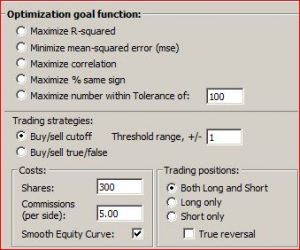
We chose a Trading Strategy optimization goal function to maximize profit.
After training, the ChaosHunter model generated a net profit of $35,155 compared to $33,609 for the
neural network prediction, a difference of $1546.
Bringing the ChaosHunter Model in NeuroShell Trader
If you wanted to take this method one step further you could select different functions in ChaosHunter
in order to create an entirely different formula. Then you could combine the neural net prediction and
the two ChaosHunter models into an ensemble system in NeuroShell Trader that says to buy if two
out of the three are true and therefore increasing the probability of a correct signal.
You can easily bring the ChaosHunter models back into NeuroShell Trader by using the
ChaosHunter DLL indicators that are included in NeuroShell Trader. That is how we displayed the
ChaosHunter Trading Strategy Signal on the chart.
When you choose the ChaosHunter Trading Signal indicator, the indicator wizard directs you to
select the appropriate ChaosHunter model file. The indicator then lists the data streams that appear
in the saved model and you simply have to match them with data streams that are in the Trader
chart. If you display the ChaosHunter model in the same chart where you created the original
prediction, the appropriate data streams are already in the chart.
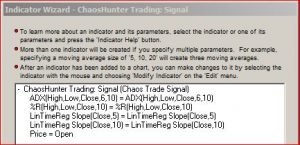
The ChaosSignal indicator links the data streams from the formula to the
data on the Trader chart.
Once you have added the ChaosHunter Trading Signal indicator to the chart, the trading rules are
set up as follows:
Long Entry: ChaosHunter Signal = 1
Long Exit: ChaosHunter Signal = 0
Short Entry: ChaosHunter Signal = -1
Short Exit: ChaosHunter Signal = 0
https://www.nstsupport.wardsystemsgroup.com/support/files/Feb17Newsletter.zip to download a copy of example chart and ChaosHunter model file (.md) by going to the
Examples section of www.ward.net
Note: You have to copy the ChaosHunter .md file to the c:\NeuroShell Trader 6\template directory before you try to open the chart.
YOU WANT TECHNICAL SUPPORT
WE WANT TO HELP
Here are some things you might want to know.
Mondays are our busiest days so it may take longer to
receive an answer.
If you don’t include your full name and product serial
number in your E-mail, you may have to wait longer to
receive a response because we have to look you up in
our records.
If you call us, please give us your name and product
serial number as well.
