To view the entire screen as the current chart selected you can use the full screen chart method.
- Select the chart you want to view.
- Select Full Screen from the View menu to expand the current chart to the full size of the screen.
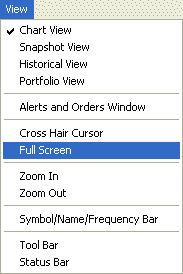
Note:
- When viewing a graph in Full Screen during market hours, the full screen chart view is not updated in real-time. You will see no changes to the chart as new data is collected.
