Please note that this tip requires NeuroShell Trader 4.4 or greater and the Turning Points add on.
Ingo Bucher’s Fibonacci Retracements using RSI can be easily implemented in the NeuroShell Trader Professional by using Fibonacci retracement indicators from the NeuroShell Turning Points extra cost add-on in addition to standard indicators included with NeuroShell Trader. The Turning Points add-on provides a dynamic and customizable identification of peaks and valleys.
First, insert the standard RSI indicator by doing the following:
1. Select ‘New Indicator …’ from the ‘Insert’ menu.
2. Select the ‘Price Momentum’ category.
3. Select the ‘RSI’ indicator.
4. Set the time series and window you desire.
5. Select the Finished button.
Next, plot the turning points as follows:
1. Select ‘New Indicator …’ from the ‘Insert’ menu.
2. Select the ‘Turning Points’ category.
3. Select the ‘TPlot’ indicator.
4. Change the default time series to the RSI previously plotted.
5. Set the neighborhood parameter for the system of turning points you desire.
6. Select the Finished button.
Next, insert the Fibonacci Retracement indicator:
7. Select ‘New Indicator …’ from the ‘Insert’ menu.
8. Select the ‘Turning Points’ category.
9. Select the ‘FibRetr’ indicator.
10. Select the previously plotted RSI as the time series
11. Set the desired neighborhood, retracement index, and retracement level.
12. Select the Finished button.
If you decide to use your indicator in a trading strategy, the coefficients may be optimized by the Genetic Algorithm built into the NeuroShell Trader Professional. This can provide you with the parameters that maximize profitability.
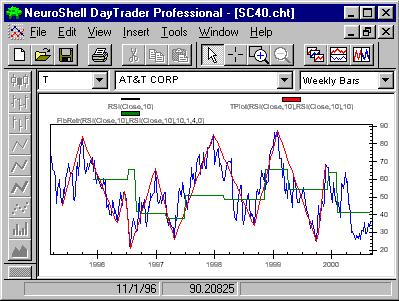
File Download
