Using the Cross Hair cursor will enable you to have a vertical and horizontal reference line, control the Snapshot View and Portfolio View date, and control the highlighted date of the Historical View.
-
Select
 from the toolbar or Cross Hair Cursor from the View menu. This activates the Cross Hair Cursor.
from the toolbar or Cross Hair Cursor from the View menu. This activates the Cross Hair Cursor.
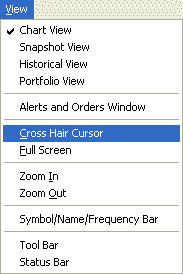
To exit the Cross Hair Cursor mode:
-
Select
 from the tool bar or deselect the Cross Hair Cursor from the View menu. This deactivates the Cross Hair Cursor.
from the tool bar or deselect the Cross Hair Cursor from the View menu. This deactivates the Cross Hair Cursor.
