Setting up data directories defines where your data files are located. It is very important that you properly define your data so that NeuroShell Trader knows the location of your data and the type of data you have. This is necessary so that when you want to use your data NeuroShell Trader will be able to easily access your data.
- Select Data Sources from the Tools menu. This activates the data sources dialog box from which you can define and change the data sources used by NeuroShell Trader.
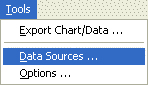
- Select the Directories/Files tab. This displays the data sources tab from which you can define and change the data directories and thus the data files used by NeuroShell Trader.
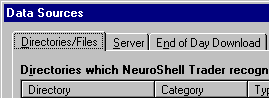
Topic of Interest:
Data Files
