Modifying indicators allows you to modify the currently selected indicator. This may be useful if you want to change the parameters of an indicator (i.e. moving average periods), or the type of indicator being used (i.e. MACD to MACD Signal).
- Select an indicator displayed on the chart by clicking on the corresponding line, legend text, or Snapshot View text.
- Once the indicator is selected (highlighted with black boxes), select Modify Selected Indicator from the Edit menu.
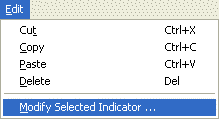
or
- Select an indicator displayed on the chart by right-clicking on the corresponding line or legend text.
- Select Modify Selected Indicator from the pop-up menu.
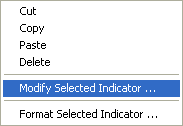
or
- Modify an indicator displayed on the chart by double-clicking on the corresponding line or legend text.
Troubleshooting:
- You must make sure the mouse cursor has changed to a hand before clicking on the line or legend text. If the cursor is still an arrow or a cross hair, the selection will not occur. If you are selecting a line on the chart, it is best to position the cursor over a data point instead of the portion of the line connecting two data points.
Topics of Interest:
What are Indicators?
What are Custom Indicators?
