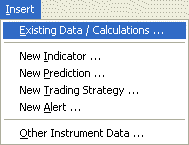Adding existing data/calculations to a chart may be useful to view data that may be used as an input to an indicator or prediction that isn’t currently shown on the chart.
- Select Existing Data/Calculations from the Insert menu. This activates the data dialog box, which allows you to select data series you wish to add to the active chart.