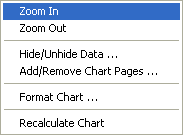Zooming in on a chart allows you to view a smaller time period of the data shown on your chart, this can be useful when analyzing specific periods of data or predicting future events.
-
Select
 from the toolbar or Zoom In from the View menu.
from the toolbar or Zoom In from the View menu.
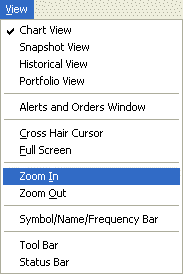
or
- Select the chart you wish to zoom in by right-clicking the mouse button on the chart.
- Select Zoom In from the pop-up menu.