M. H. Pee’s Trend Intensity Index can be easily implemented in the NeuroShell Trader by using the NeuroShell Trader’s ability to call user written external programs. These external programs can be written in C, C++, Power Basic (also Visual Basic using one of our add-on packages), and Delphi. We’ve created the Trend Intensity Index in such a program that you can download from the NeuroShell Trader free technical support website.
After downloading the custom indicator you can insert it by following:
1. Select ‘New Indicator …’ from the ‘Insert’ menu.
2. Select the Custom Indicator category.
3. Select the Trend Intensity Index
4. Insert the Time Series as you desire.
After downloading the custom indicators you can easily insert it or combine it with any of our over 800 built in indicators into a chart, prediction, or trading strategy.
To implement the trading strategy that M. H. Pee suggests:
1. Select ‘New Trading Strategy …’ from the ‘Insert’ menu.
2. Select Next.
3. On the Long Entry tab enter the condition A>B(Trend Intensity Index(Close), 80)
4. Select Next
5. On the Short Entry tab enter the condition A<B(Trend Intensity Index(Close), 20)
6. Select Next
7. Select Modify Trading Strategy Parameters and set the Entry commission to $75 and the Point Value for futures contract to $12.50. Select OK.
8. Select Next
9. See the results and select Finish to see the trades on you screen.
The results from M.H. Pee’s trading strategy could be greatly improved by using the NeuroShell Trader Professional to optimize the thresholds that he has selected.
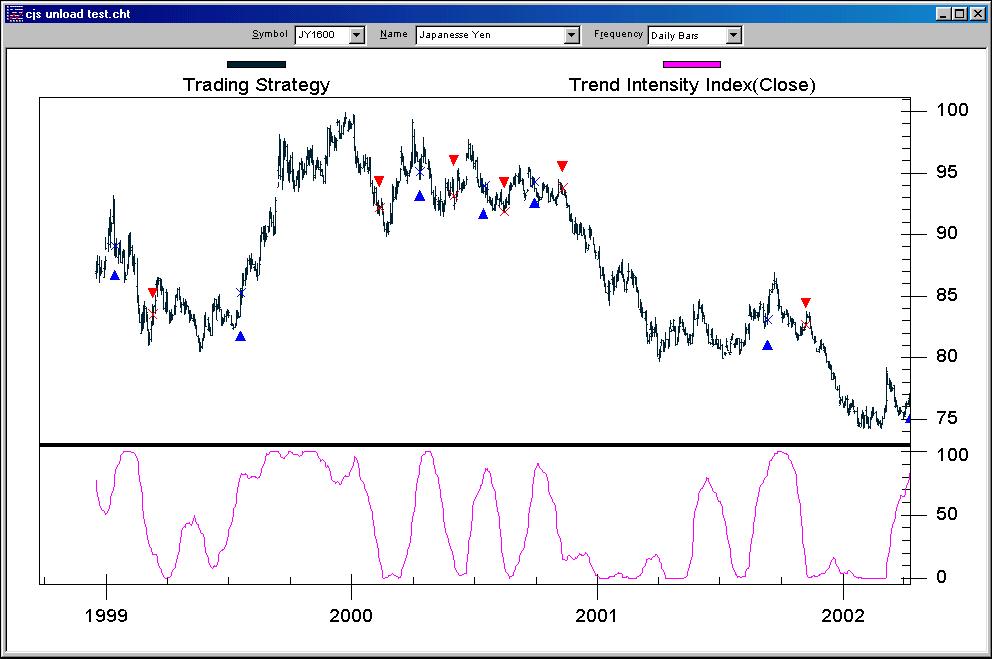
File Download
