John L. Momsen’s Crude Oil Trade #2 can be easily implemented in the NeuroShell Trader Trading Strategy Wizard by inserting his rules into the correct places.
To insert the strategy:
1. Select Insert – New Trading Strategy
2. On the Long Entry Tab:
A. Select to “Generate a buy long ‘STOP’ order if ‘all’ of the following are true.
B. Insert the condition – August Flag(Date)
C. Insert the stop value – Add2(Price High(High,5), 0.01)
3. On the Long Trailing Stop Tab add the price level –
If Entry Price(Trading Strategy, 0) <= Sub(Lowest Price(Low, 8), 0.01 Then
Sub(Lowest Price(Low, 8), 0.01)
Else
Sub(Lowest Price(Low, 3), 0.01)
4. On the Long Exit Tab:
A. Select to "Generate a sell long 'MARKET' order if '1' of the following are true.
B. Insert the condition And2(September Flag(Date), A>B(Day of Month(Date), 26))
B. Insert the condition October Flag(Date)
We’ve created the Crude Oil Trade #2 system you can download from the NeuroShell Trader free technical support website. Additionally, if you place the provided chart in your template directory you can apply this system to any new chart that you create.
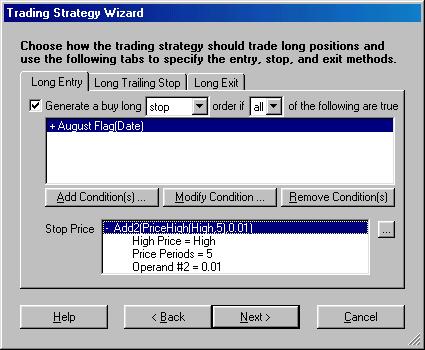
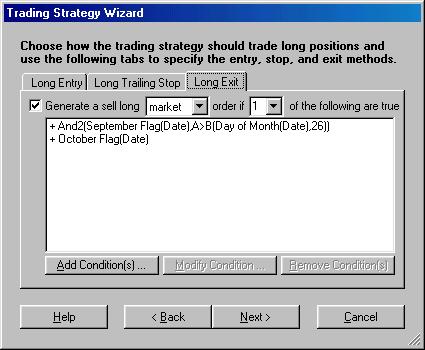
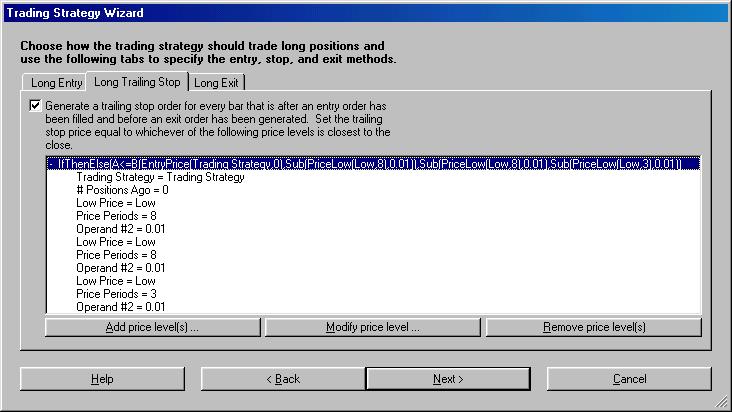
File Download
