Unzooming a chart allows you to view a larger time period of the data shown on your chart, this can be useful when analyzing larger periods of data and overall trends.
- Select the chart you wish to zoom out by clicking the mouse button on the chart.
-
Select
 from the toolbar or Zoom Out from the View menu.
from the toolbar or Zoom Out from the View menu.
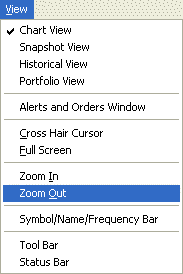
or
- Select the chart you wish to zoom out by right-clicking the mouse button on the chart.
- Select Zoom Out from the pop-up menu.
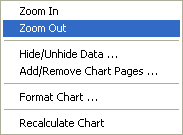
Notes:
- Note that each time you zoom out, the chart is only zoomed out to the previous zoom extents. If you have zoomed in several times, you will have to press zoom out an equal number of times to fully zoom out the chart.
- If the current chart is already zoomed all the way out, you will not be able to zoom out any more.
