If you are experiencing any of the following when using charts that are built with MetaStock data files:
- Run Time Errors when opening an existing chart or creating a new chart
- Strange looking graphs
you may want to verify the integrity of the file with the Test utility in the MetaStock Downloader. This utility will scan the files that you select to see if there are any internal errors. You will receive a detailed report which lists each data file and any errors and their location within the file. The utility can be started by selecting Test from the Tools menu.
Once you have determined the errors found in these files, you can fix them manually for the most part. However, there are times when the files cannot be fixed manually and will need to be rebuilt. To do this, follow these directions:
1. Open the MetaStock Downloader.
2. Go to the Tools Menu and select Convert. You should see a dialog that looks something like this:
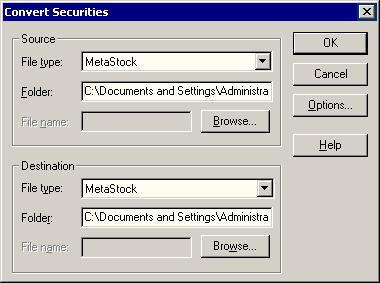
3. For the Source and Destination File Types, select MetaStock.
4. Press the Browse button for the Source files and go to the directory on your hard drive that contains the problem MetaStock files. Once you find that directory, you should see a dialog something like this:

5. Typically it is easiest to just convert the entire directory. To do this click once on the first issue in the directory, hold the shift key down, then scroll to the end of the directory and click the last issue. All of the issues should now be highlighted. The dialog should now look something like this:
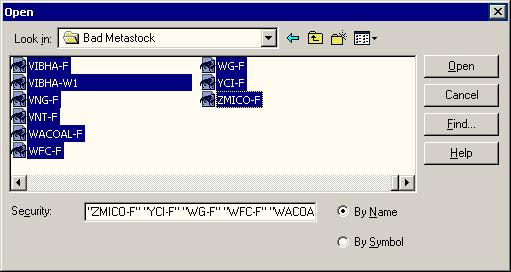
6. Now click on the Open button. You should now be back at the Convert Securities Dialog box.
7. Now click on the Browse button for the Destination files and point to a directory where you would like your good MetaStock files to be saved.
8. Once you are happy with your selections, press the OK button to begin. You should see something like this that will be shown until the conversion has finished:

9. When the conversion has finished, you should see something like this:

10. Now over in the Trader, you will need to remove the directory that contained the bad MetaStock data and add the directory that contains the good MetaStock data. Use the Tools, Data Sources dialog for this.
