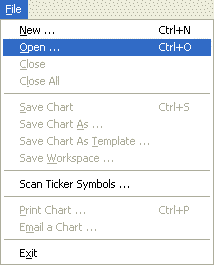A workspace is a collection of all the currently loaded charts and their position on the screen. Opening an existing workspace allows you to open a workspace that you have previously saved. This will allow you to pick up where you left off or quickly view the charts in the workspace with newer data.
Following the procedure below activates the file dialog box from which you can select a workspace file.
-
Select
 from the toolbar or Open ‘ from the File menu.
from the toolbar or Open ‘ from the File menu.