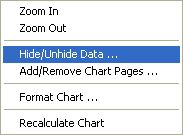Hiding/Unhiding data can be very useful in managing a chart because the chart is limited to six subgraphs. You may want to hide/unhide data to view different items at different times.
Following the procedure below activates the hide data dialog from which you can select the data series on the active chart that you wish to hide or unhide.
- Select the chart you wish to hide/unhide data by clicking the mouse button on the chart.
- Select Hide/Unhide Data from the Format menu.
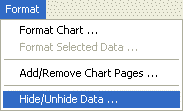
or
- Select the chart you wish to hide/unhide data by right-clicking the mouse button on the chart.
- Select Hide/Unhide Data from the pop-up menu.