Creating an indicator will allow you to add indicators to your chart that are used in technical analysis of instruments on your chart.
- Select New Indicator from the Insert menu. This activates the indicator wizard, which guides you through the process of creating an indicator.
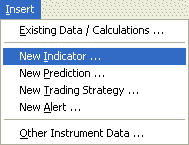
Note:
- You may have multiple indicators displayed on one chart by simply creating more than one indicator.
Topics of Interest:
What are Indicators?
What are Custom Indicators?
