February 5, 2019
IN THIS ISSUE
IS INTERMARKET ANALYSIS MISSING FROM YOUR TRADES?
NEW FORUM MAKES IT EASIER TO CHAT
________________________________________________________________________________________________________________
IS INTERMARKET ANALYSIS MISSING FROM YOUR TRADES?
Do you check other markets before you trade?
Many traders check the futures markets before the stock market opens to assess market direction. However, it’s not always a simple correlation between the two. NeuroShell Trader can make it easy to add a multi-dimensional scrutiny of different markets by using neural network predictions. This eliminates the need to come up with specific rules for this type of analysis.
In our example we built a prediction for the stocks QQQ and OneQ with indicators based on the Nasdaq 100 E-Mini futures contract.
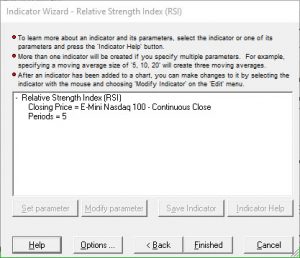
When working with intermarket analysis, it is easier if you first add the other data stream to the base chart. Go to the Insert Menu and select Other Instrument Data. The first screen allows you to choose markets different from the one for the base chart (the one you want to trade).
When you add an indicator to the chart, you can then substitute the E-Mini Nasdaq 100 close for the default value of the stock close. We made the same substitution for all of the indicators used in the prediction.
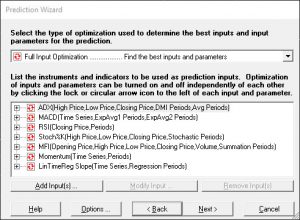
Note that we mixed indicators from the Price Momentum, Volume, Change and Regression indicator categories to cover a broad range of data patterns.
However, selecting more than 5 or 10 inputs to a neural net can lead to models that overfit to the training data but don’t perform well in the future.
If you look at the Optimization tab in the prediction wizard, there is a setting that can prevent overfitting.
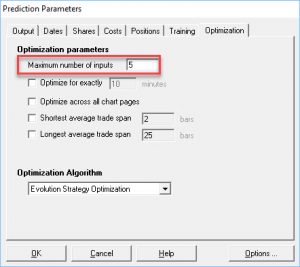
Under the “Optimization parameters” section you can set a maximum value for the number of inputs. In the example we set the limit to 5 from a selection of 7 inputs.
This means that the optimizer not only selects the best parameters to calculate the indicators, but also selects the best indicators and limits the number to 5 or less indicators.

The chart displays the results of the intermarket analysis prediction.
Click here to download a copy of the example chart, which you should customize for changes in market conditions or different securities.
__________________________________________________________________________________________________________
NEW FORUM MAKES IT EASIER TO CHAT
Young man in glasses with pencil in hand looking at computer screen in his office. Concept of designer work.
The discussion forum on our tech support site, Nstsupport.wardsystemsgroup.com, was recently spammed with thousands of messages. Our web designers fixed the problem and have loaded a new platform. Due to the large volume of spam, the entire forum had to be rebuilt and old posts were lost. If you created your account in either December 2018 or January 2019, your login information was also lost and you have to create a new account.
The new forum only has two categories: News and Announcements and Discussion. You can post directly to the discussion section and your post quickly appears.
In order to get the ideas flowing, we are going to offer a FREE Ward Systems Group add-on to the user who contributes the most to fellow traders during the month of February 2019. Click here to visit the new forum.
Start posting now for a chance to win!

Leave A Comment?
You must be logged in to post a comment.